Self provision a Biztalk developer machine Part II : Azure DevOps
In this second part (Part I) will see how to create an Azure DevOps pipeline to create a new VM based on ARM template.
1-Create ARM template
To start, let’s create a template of a Biztalk 2016 VM. From the lab previously created, click « Add » on the « Overview » blade:
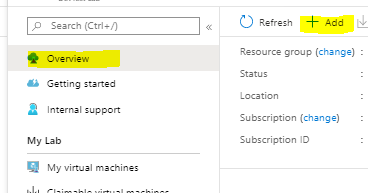
and search for Biztalk server 2016 Developer image (sql server + visual studio pre-installed):


select the template content and save it locallyu as a json file : Biztalk2016DeveloperAzureDevTestLabTemplate.json
2-Add template to git
This template must be added to a git repository for reference within the Azure DevOps pipeline :
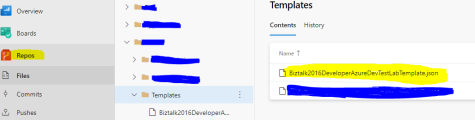
3-DevOps pipeline
Create a new pipeline :
select the git repository where the json template were added:
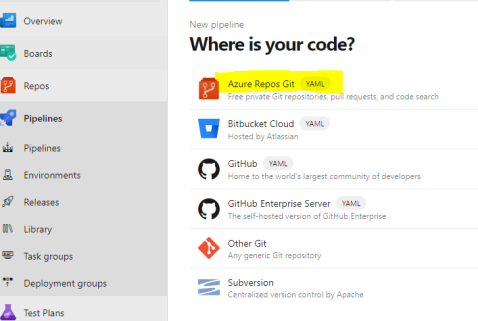
the pipeline will run on a hosted agent :
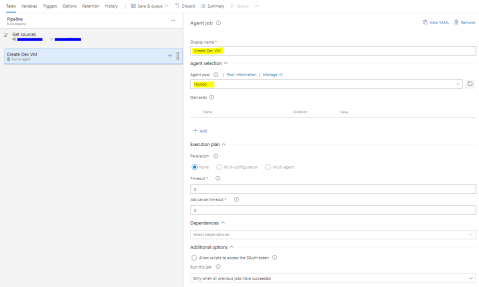
add « Create Azure DevTest Labs VM » task :
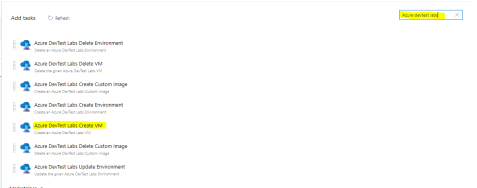
Configure the task :
-Select your Azure subscription
-The Lab created in part I
-ARM template from Git
-Template parameters
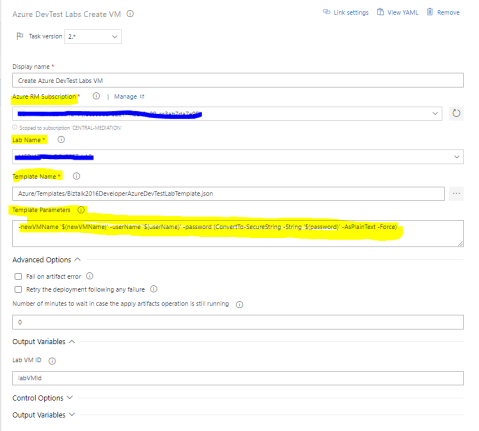
for template parameters, I created 3 pipeline parameters to prompt the user to set VM name, user name and password:
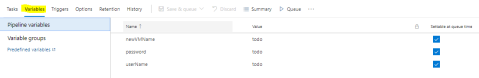
the value of these parameters will replace the template’s parameters.
Now, all you need to do is to share the pipeline link with each new joiner to create a new developer environment:
Hope this blog post help you to automate Dev VMs creation.
Self provision a Biztalk developer machine Part I : Azure DevTest Labs
The aim of this post is to share a quick solution to create a developer machine for a new joiner within a team. Previously we need to share a VHD image of one of the developpers team. So the new joiner spent a time to clean his VM, but sometimes we forget some settings like setting the source control credentials. By using Azure DevTest Labs and Azure DevOps pipeline a new joiner can create by himself his VM with all the necessary artifacts to start developping, and delete unused ones when a developper leave the team.
First of all, we need to create an Azure DevTest labs resource:

Click Create button and set lab’s informations:
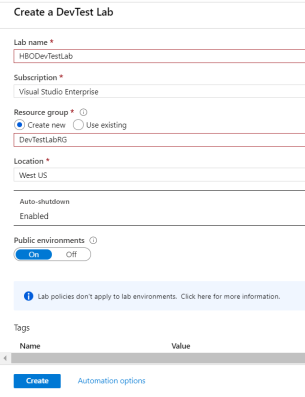
NB : keep the auto shutdown enabled for cost optimisation. This option can be updated after.
that’s all for this first part. In Part II, will see how we can use DevOps pipelines to create a new VM within the created lab.


Commentaires récents